MetaTrader 5, or MT5, is the go-to choice for professional traders seeking an expansive array of indicators, market orders, and instruments to navigate today's dynamic financial markets. MetaTrader 5 is a widely used and highly regarded trading platform in the financial industry.
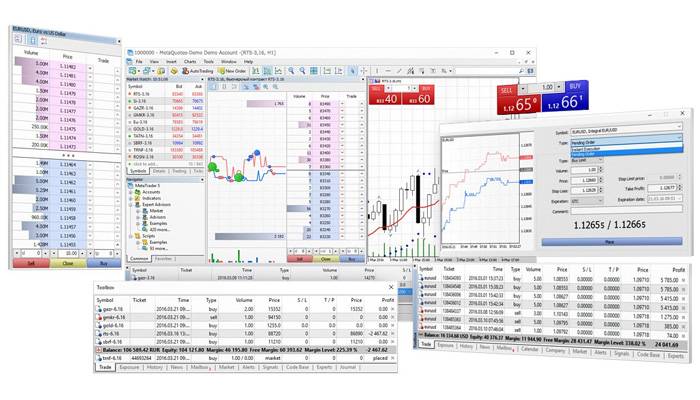
How MetaTrader 5 was Developed
The fifth generation platform, enhances and expands upon the capabilities of its predecessor, quickly garnering a substantial following among online forex traders and brokerage services worldwide. This multi-asset platform addressed traders' needs by not only facilitating currency trading but also providing access to nearly all financial markets, including futures trading. MetaTrader 5 has become a popular choice for traders of all levels due to its flexibility, advanced features, and the wide array of tools and resources it offers for making informed trading decisions.
choose your platform!




Forex
The Forex market is the world's largest market for currency trading. Forex CFDs allow investors to trade on currency price movements without owning them.
CFD on Indices
Indexes, like the S&P 500 and NASDAQ, serve as benchmarks to track the performance of a market or an asset class. CFDs on indexes enable trading on these benchmarks without owning the actual stocks.
CFD on Commodities
Commodities are raw materials, e.g., gold and oil. CFDs on commodities let investors trade on price movements without holding the items.
CFD on Stocks
CFDs on stocks let traders trade on company share price movements without owning the shares.
CFD on ETFs
ETFs are baskets of investments such as stocks or bonds. CFDs on ETFs allow investing in the ETFs’ prices without owning the ETF shares.
CFD on Crypto
Cryptocurrencies, like Bitcoin, are digital assets. CFDs on crypto allow investors to gain exposure to crypto prices without holding the coins.
FAQ
-
What can I trade on MT5?
You can trade a variety of financial instruments on MT5, including Forex, and CFD on stocks, commodities, cryptocurrencies, indices, and ETFs. MT5 is known for its multi-asset capabilities.
-
Can I use automated trading strategies on MT5?
Yes, MT5 supports automated trading through Expert Advisors (EAs). Traders can create, test, and deploy EAs to execute trades based on predefined criteria.
-
Is MT5 available for mobile devices?
Yes, MT5 offers mobile applications for both iOS and Android devices. These mobile apps allow you to trade and manage your accounts while on the go.
-
Can I access MT5 on a web browser?
Yes, MT5 provides a web terminal that allows you to access your account and trade using a web browser without the need for downloads or installations.
-
Is MT5 suitable for beginners?
MT5 can be used by traders of all levels, including beginners. It offers a user-friendly interface and educational resources. However, it's essential to learn about trading and risk management before using any trading platform.
-
How do I install custom indicators or Expert Advisors on MT5?
You can install custom indicators and Expert Advisors on MT5 by placing the corresponding files in the "Indicators" or "Experts" folder within the MetaTrader 5 directory on your computer.
